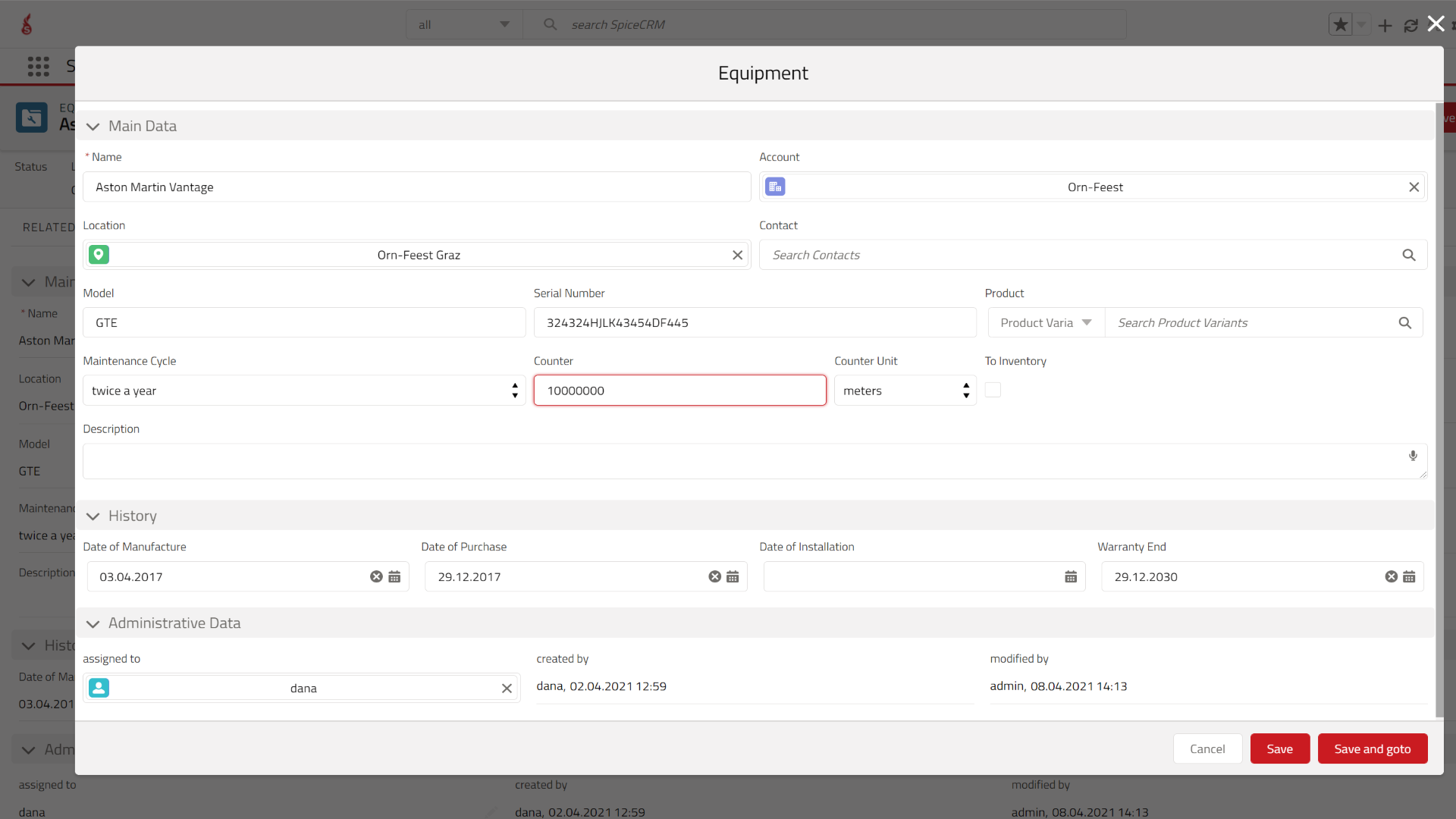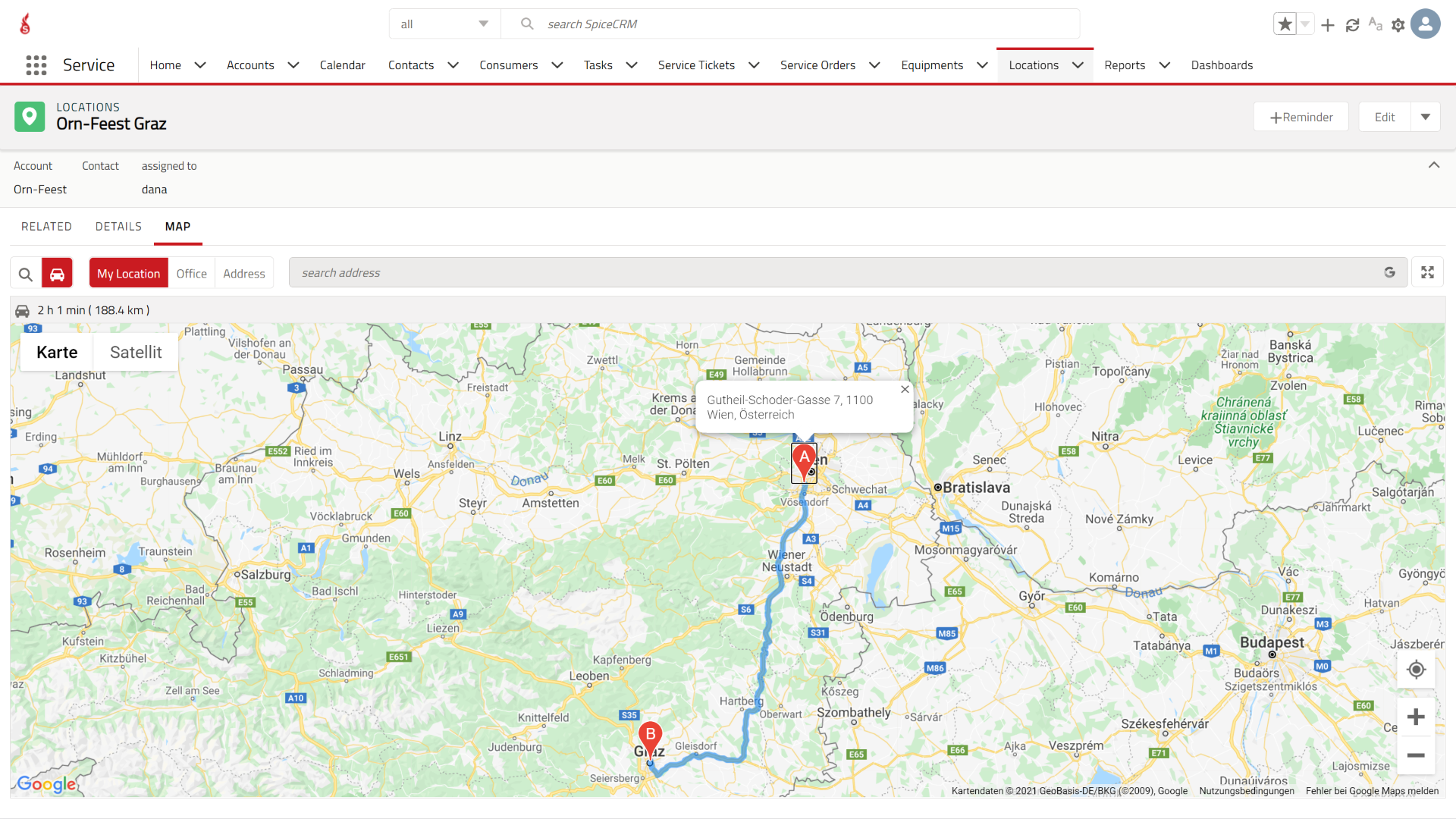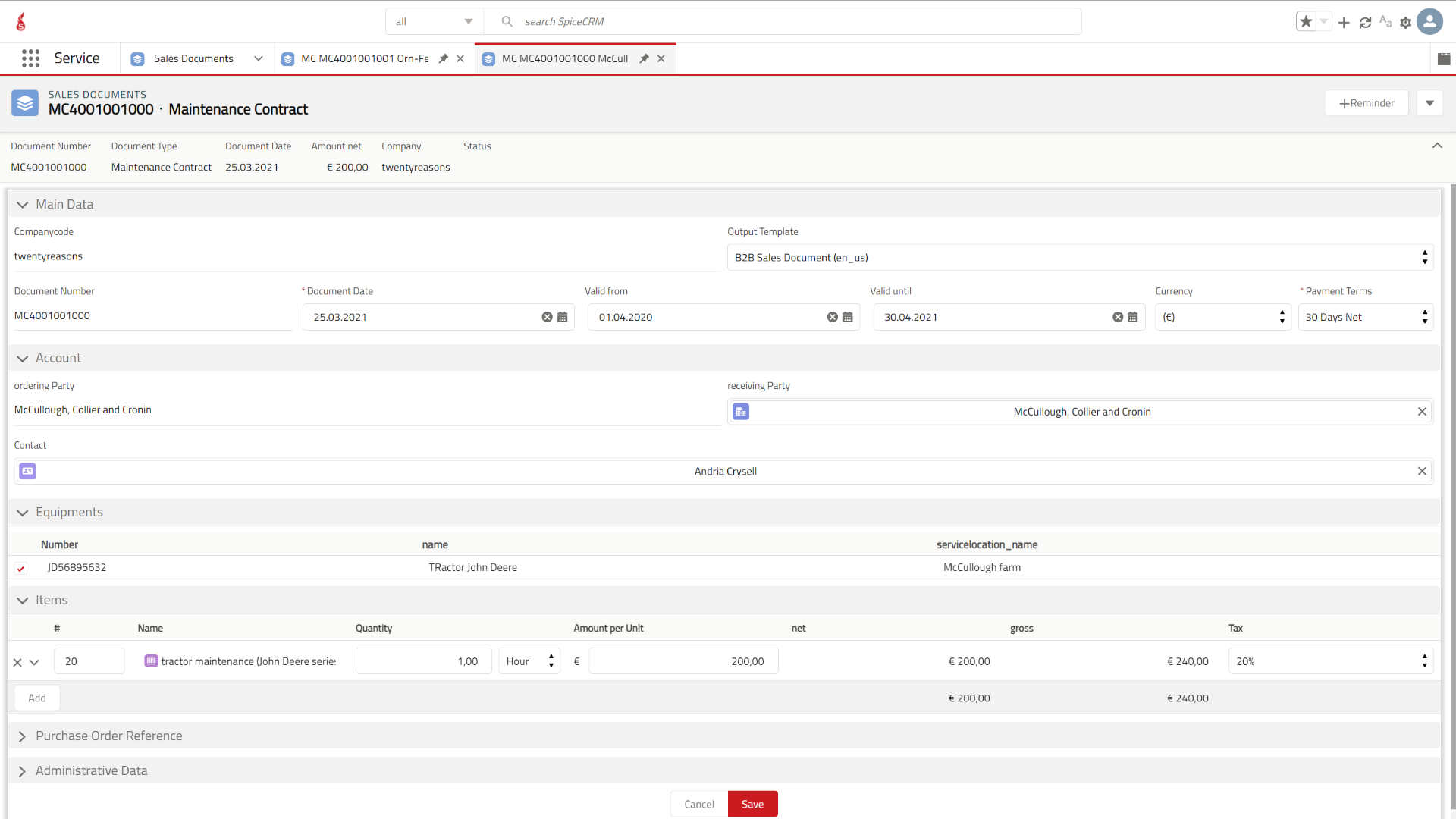Installation 2 Asset
All products that have been sold to customers, have been installed on a customer site and have been put into use can be registered in SpiceCRM. The Service Manager has a complete overview of all product details of equipment installed at the customer’s site (date of manufacture, of purchase, of installation and end of a warranty), so he can easily track the equipment serial numbers. Integrated Google Search and Google Maps allow to capture and plan routes for the scheduled maintenance services. The scheduled appointments can be readily assigned to a technician, and then the scheduled date will appear in a technician’s calendar.
The service contracts required for the maintenance date can also be created in SpiceCRM.
Register equipment, manage warranty
The Installed Base in SpiceCRM enables you to keep track of all items you sell or have installed in the field. This no only defines the asset and optionally links it to a product. It also enables you to keep track of communication between in your service team and the customers’ organization. The equipments provide a solid base when capturing complaints or warranty claims. It also allows you to keep track of the serial number of any installed asset.
The service Equipment also keep valuable information on purchasing, sales, installation and warranty end dates. Integrated into the Ticket management your support team can instantaneously provide the customer with information if an issue is still covered by warranty or the warranty period is over.
Manage installed base locations (Service Locations – Maps Integration)
With a more complex customer and service structure, it is not said that equipment is necessarily installed at a customer’s address. Service Locations give you the opportunity to define locations where your customers have the equipment they bought from your or had installed and maintained by you.
Service Locations are integrated with our Maps tools, giving you also a geographical insight. This is required for the service planner to support the route optimization of your field service teams.
Create service contracts
If you have guaranteed service level SpiceCRM allows you to also define and maintain service contracts for specific customers and service equipment. The service contracts can be properly invoiced and also linked to service order when they are performed.
An automated renewal note and process ensures that no service contract gets lost or not prolonged.