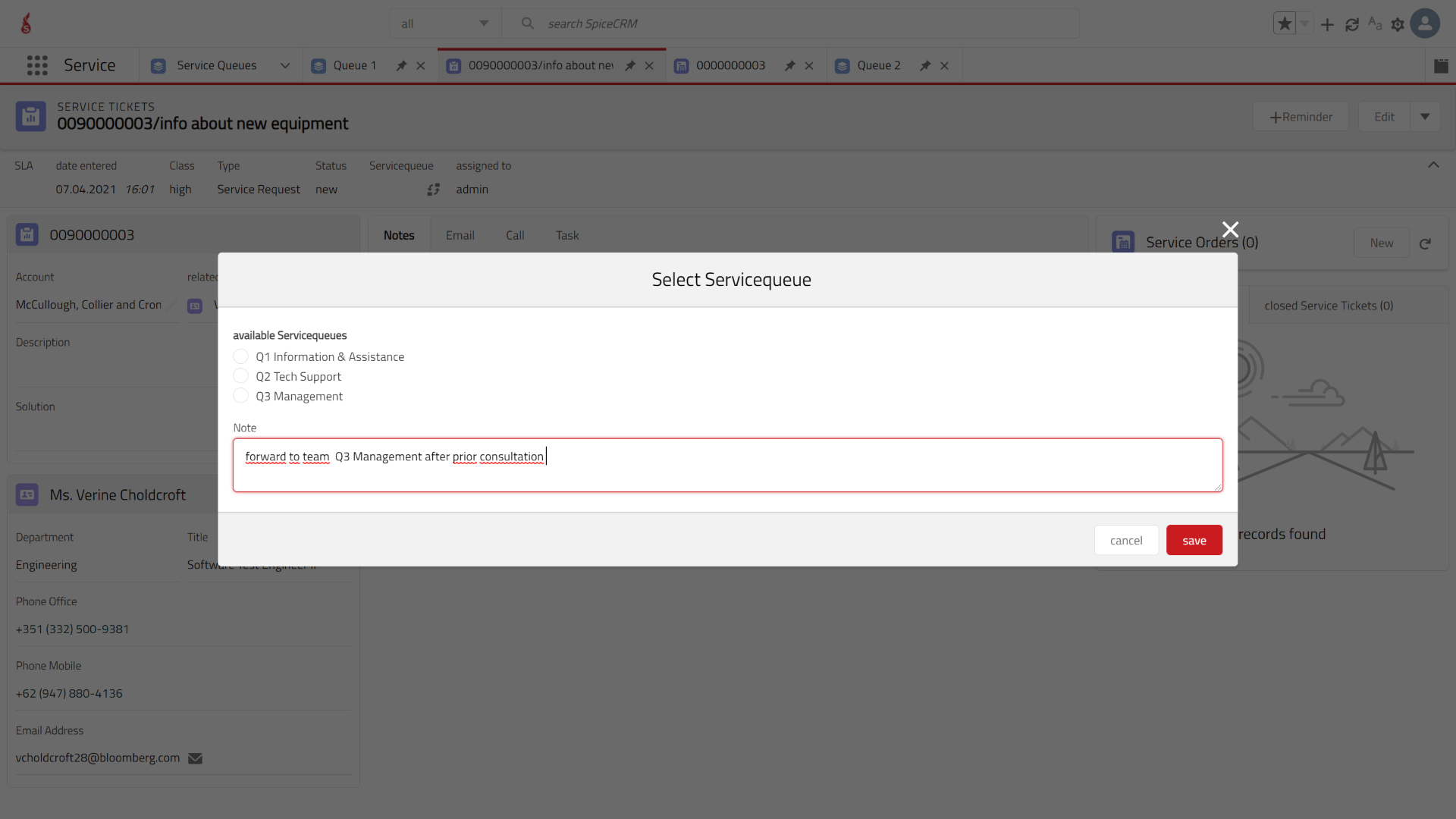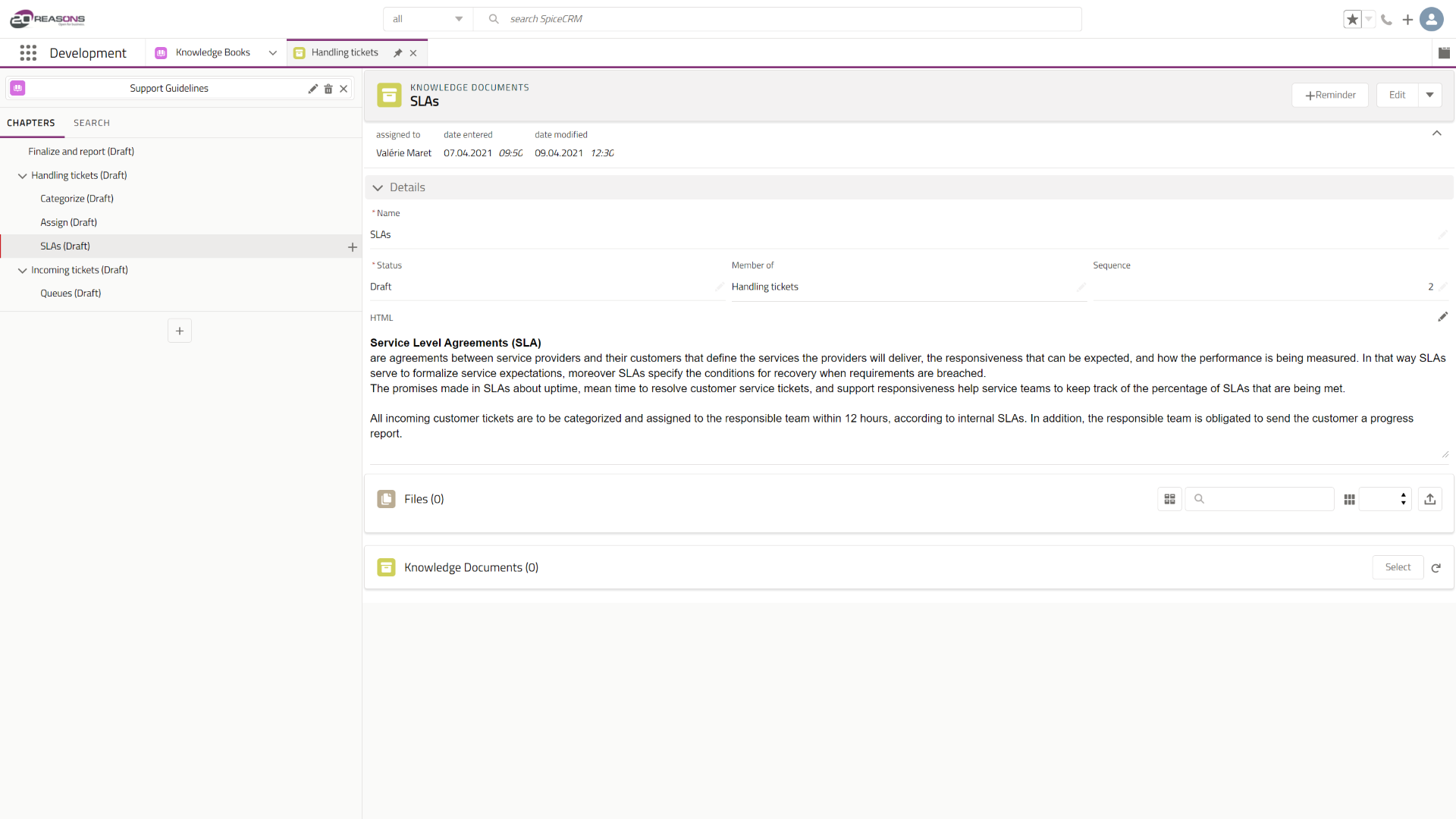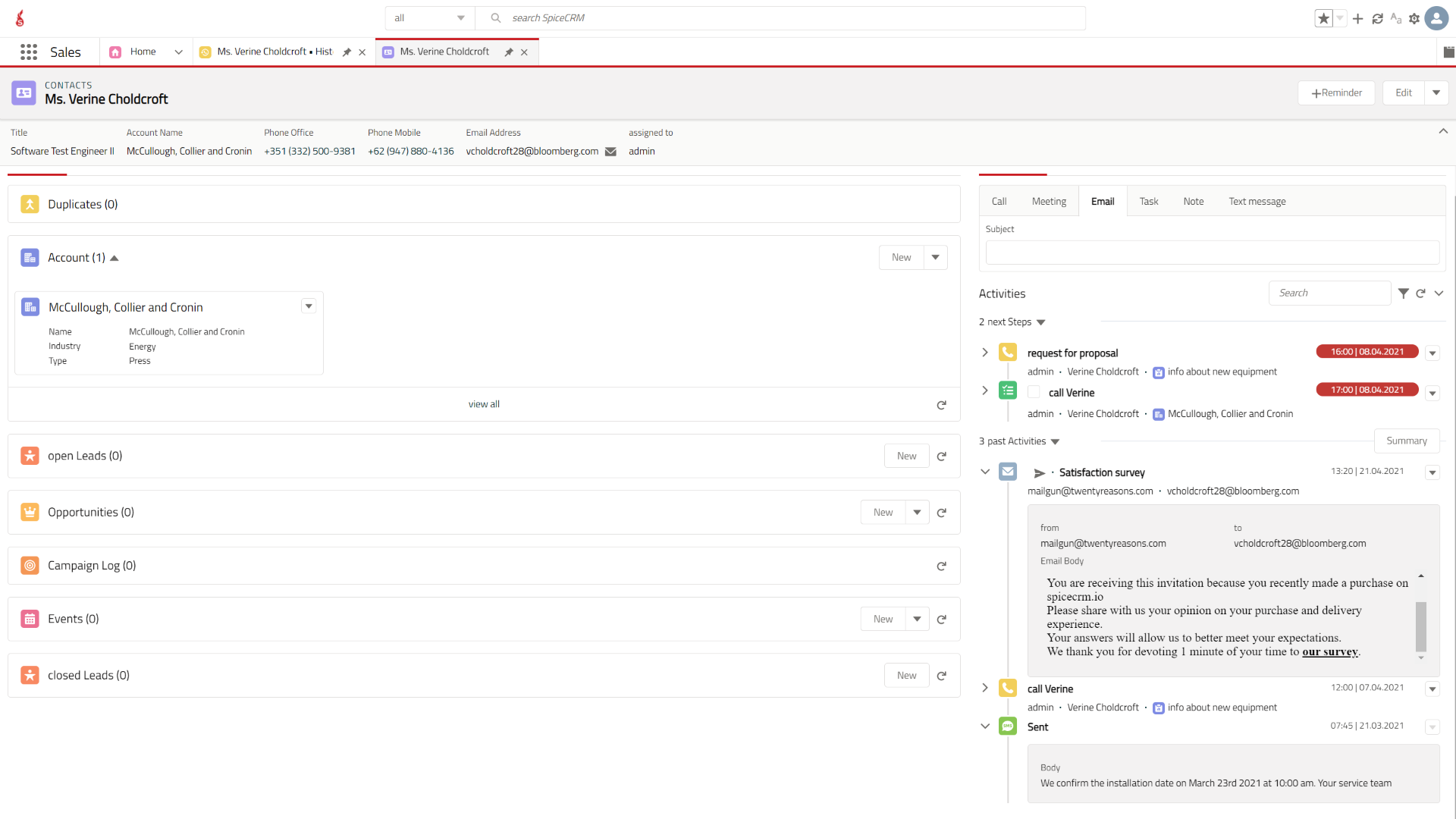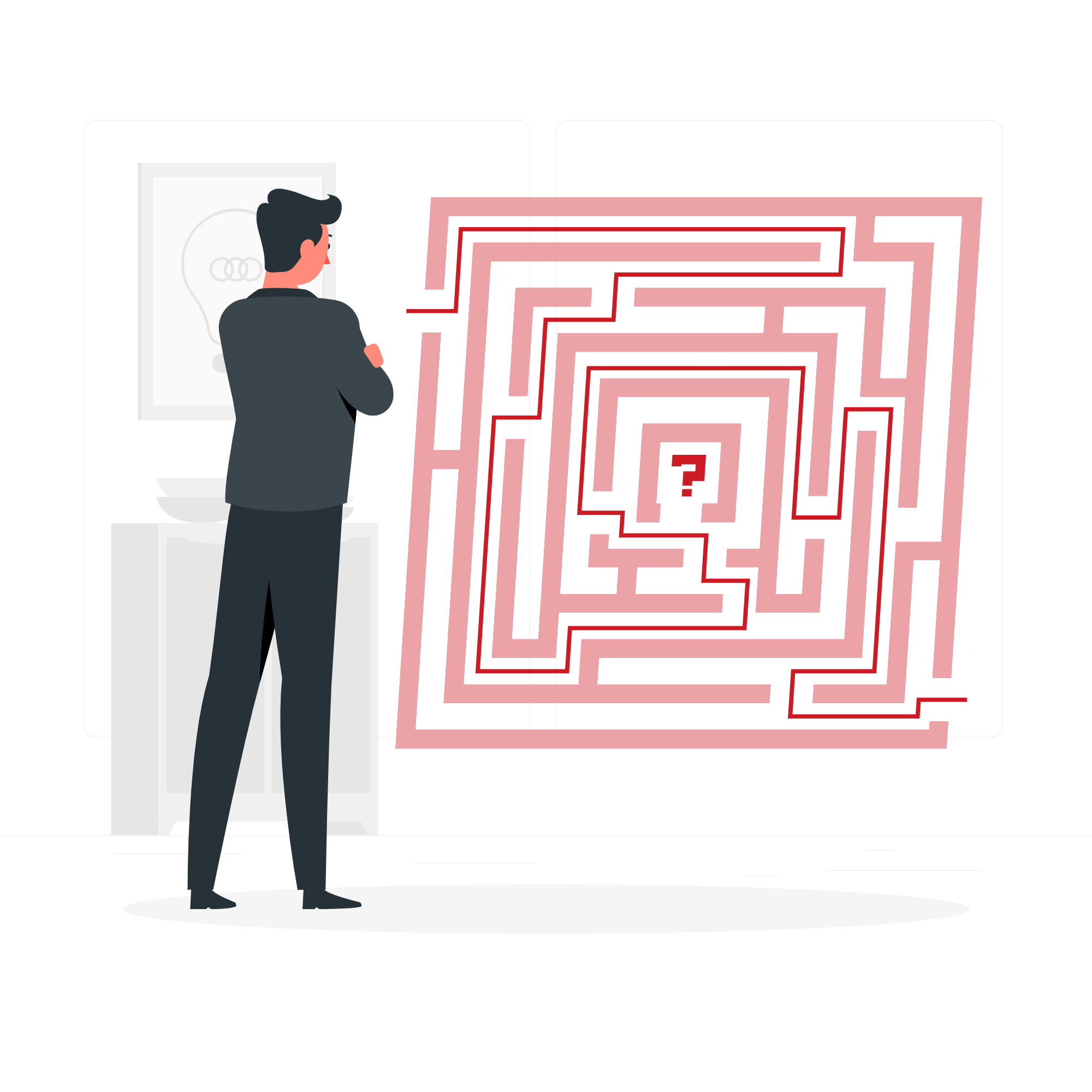
Request 2 Resolution
SpiceCRM is considered one of the best-in-class Ticketing systems and resolution processes. Tickets can be created manually or converted automatically from the incoming quotes. Spice CRM allows forwarding tickets to the responsible company department to ensure timely processing of the customer requests. It is possible not only to track ticket handling but also to manage services to customers, contacts and accounts as defined in SLA Agreements.
Categorize requests and handle queues
Every request is unique in its own way. And it requires the proper people to focus on the resolution. SpiceCRM with its Service Queue management allows you to define topic-specific queues, assign employees (subject matter experts) to them and allocate tickets to the proper queues.
Rules can also define routes between queues so e.g. a direct assignment from the first to the third level queue is not possible. Queues are also essential in term of authorization management and allow reporting and analysis.
Handle ticket as defined in SLA Agreements
With the SpiceCRM SLA Manager, you can define Service Level Agreements. They can be generic or related to any parameter of a ticket or they can be customer-specific. Based on the SLA the expected response time, as well as the expected resolution time, will be automatically calculated.
This calculation of course also considers service calendars as defined in the SLA. A simple indicator will help your team to focus on the tickets based on priorities and also the guaranteed service levels. In case you are not able to resolve issues in time the system also provides an option to prolong tickets with a justified reason to extend the timelines.
Fast response to a customer needs on all channels
The role-based view for the Service Agent on the Service ticket puts the communication in the center of the actions. With a simple click the Agent can log calls, schedule tasks, take notes and add attachments. The Agent can also send emails out of public mailboxes or their own personal mailbox. Communication can be based on templates to standardize the service experience for a customer. In the same way, the communication can also be handled via SMS or other messenger-based services.
Any response from a customer to a Service Ticket will automatically be assigned to the ticket by the inbound processing. This ensures that everybody in your Service Team has a full and true view of the ongoing activities.