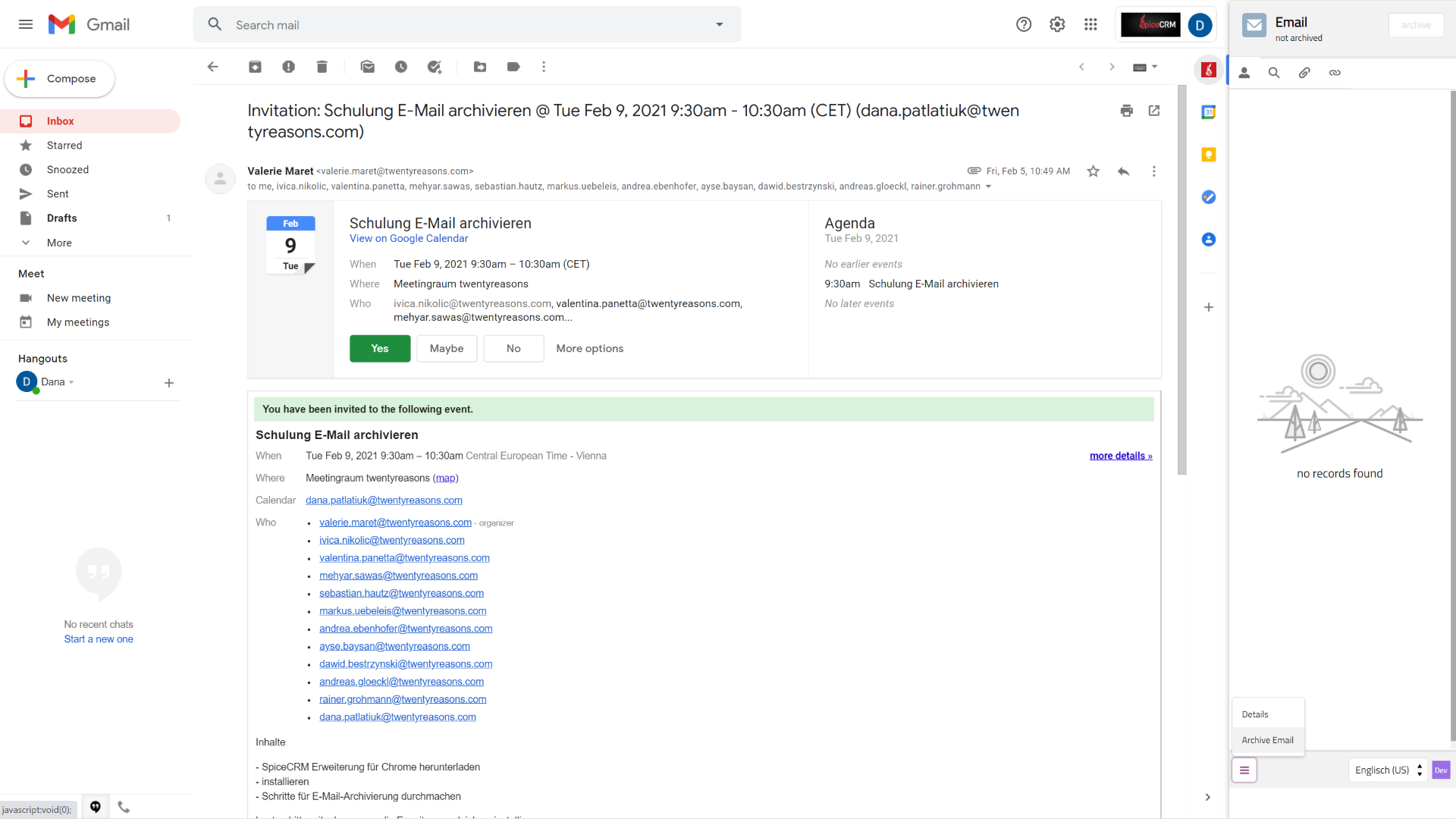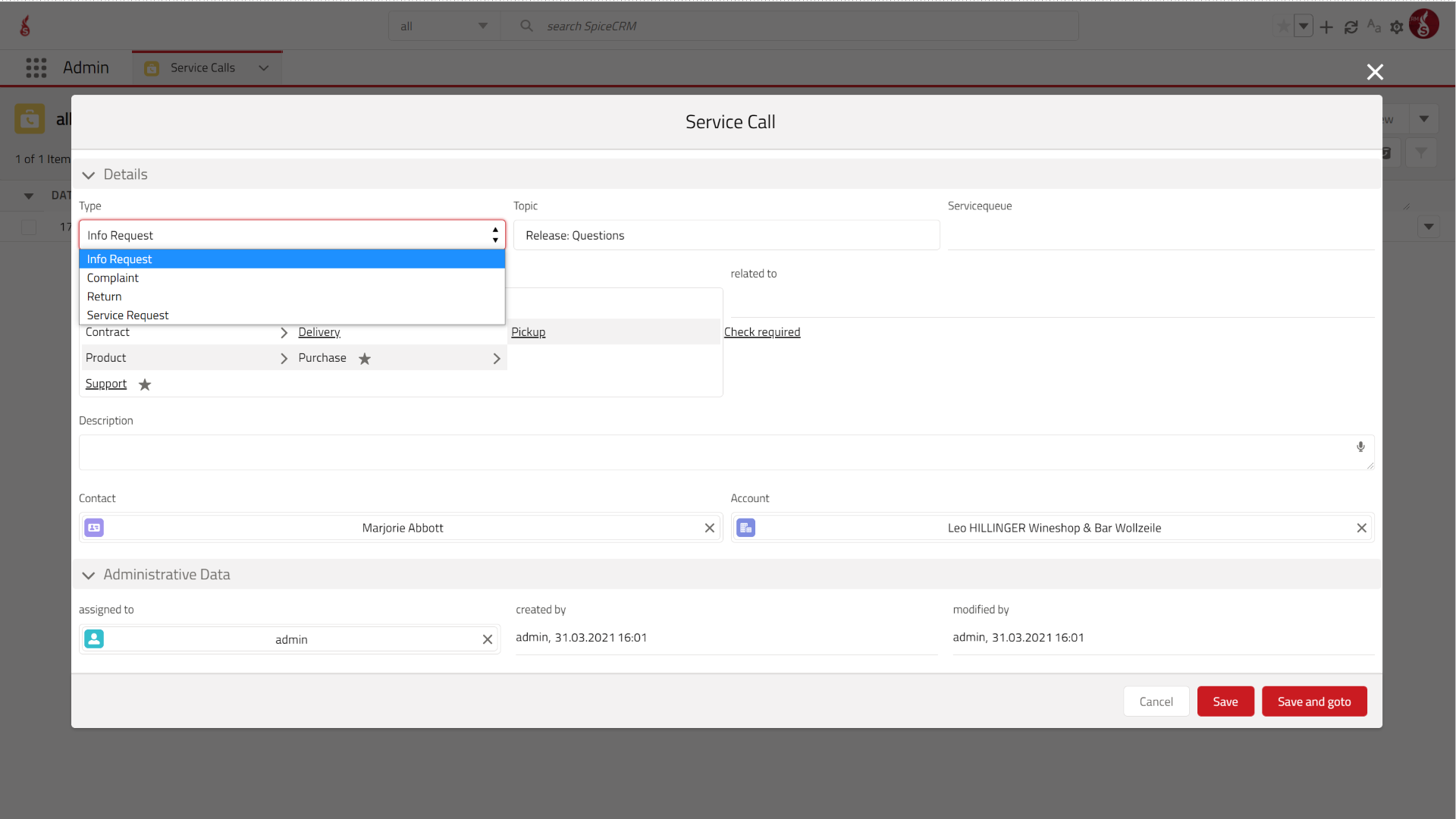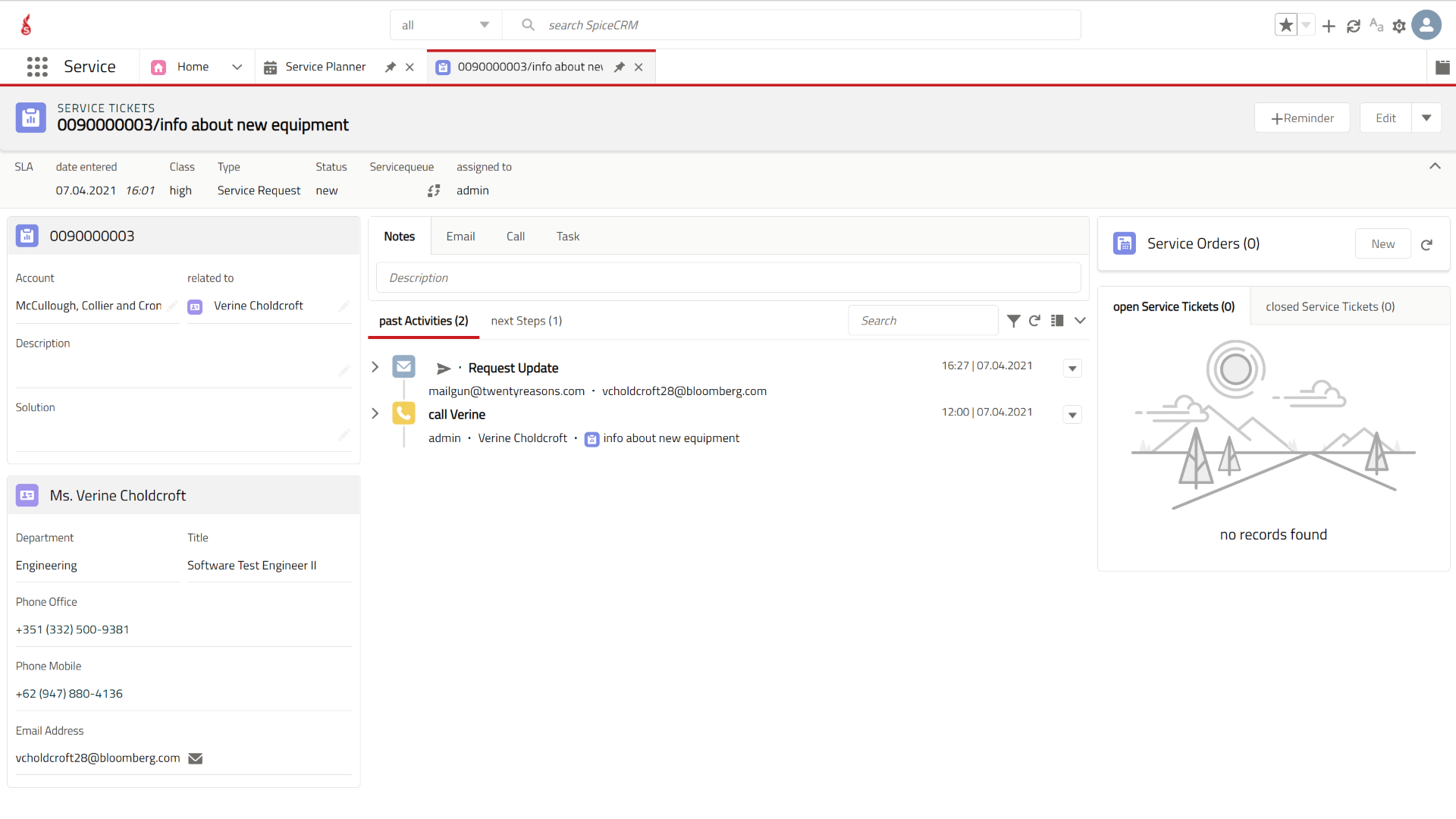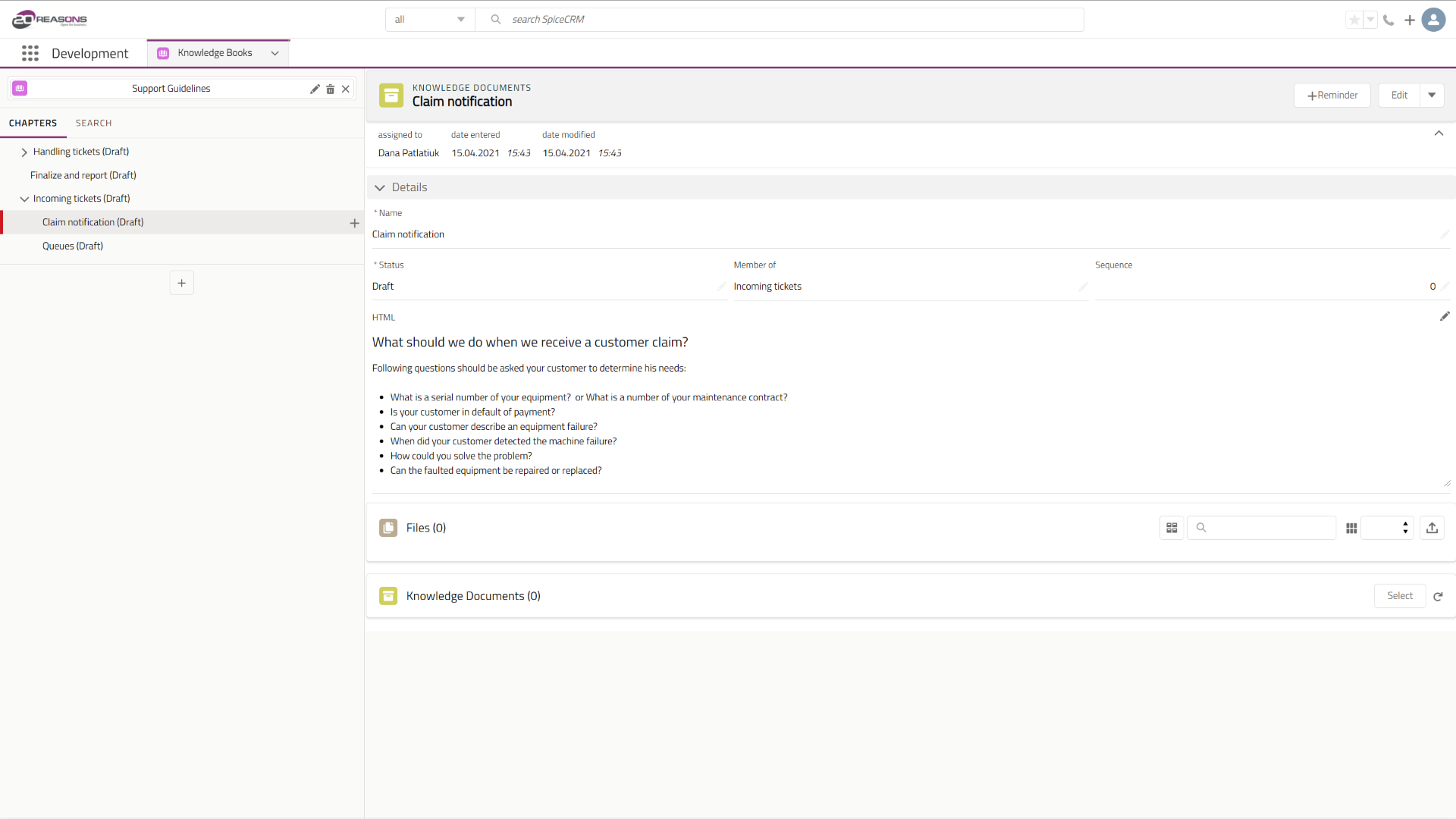Interaction 2 Reaction
Several tools and features of SpiceCRM such as Service Calls, Call Center Integration or E-Mail-Integration offer different ways of receiving requests from the customers. All new support cases received in CRM as Queues can be assigned and forwarded to the accountable team in the form of CRM Tickets. Service Calls and Tickets in the system are classified by a standard three-level category tree. For a better overview and a qualified individual customer service, new support requests (complaint, issue or incident) are tracked in a customer, contact or account, so the Service Team can charge current and previous issues to the respective customer.
Receive emails, SMS and other channels
The inbox mail manager allows the Service Team to capture inbound email and SMS channels. Any received email can be automatically processed so SpiceCRM will check if the email address belongs to a known customer. It will also interpret the email or SMS body and try to match it to any open Service Ticket, Sales Document or any other record. If the customer is eligible for the customer service the system can also automatically create a new Service Ticket and thus trigger the service process.
The customer-facing information is collected in one place and visible to the Service Team. Forget about the times where information got lost in emails and processes were hanging. The automation also optimizes processes, frees up valuable time and allows your employees to focus on customer satisfaction.
Easy way to capture incoming service calls
Incoming Service Calls can be captured with just a few clicks. If connected to the telephony system SpiceCRM will automatically identify a phone number and pop up the right customer that is on the phone. Based on the activity stream and the 360° view the Service Team can immediately gain insights into the customers’ situation and provide a proper response.
The Service Calls can be easily categorized to allows tracking what types of requests are the most often ones. This offers one more way to analyze incoming requests to improve customer satisfaction.
Categorize requests and gain visibility on service tasks
If a customer’s request cannot be completed and fulfilled during the call the Service Manager has the option to create a Service Ticket right while taking the call.
Based on the easy categorization option SpiceCRM can also automatically determine the proper Service Queue and ensure the request is routed to the responsible team for follow-up. If maintained, an SLA is determined and the targeted service timelines for time to response as well as time to resolution are calculated. This ensures your customers get the best service.
Capture know how in the built in knowledge base and drive best in class customer support
The built-in knowledge base in SpiceCRM allows capturing of information. The integrated full-text search delivers a valuable source of information into the hands of your customer Service Teams. With a few clicks, the knowledge collected can be searched and – if an applicable solution is found – used to help solve any customer issues.