When used correctly, marketing automation allows you to generate leads and nurture prospects efficiently and effectively at every stage of the customer journey, allowing you to drive more revenue and maximize ROI.
Through the implementation of streamlined workflows, marketing automation can help you to achieve more & faster.
Imagine a user visits your website and downloads a brochure for a particular product or service. Their contact details are sent to your CRM. From there, you can access information on this lead’s history and interactions with your company. An email is then sent to them, thanking them for downloading the brochure. The content is personalized based on the information you have regarding the user. Follow-up emails can be sent to that same user, all based on their previous actions and interactions with your company.
In this way, marketing automation can help you to easily nurture a lead with minimal exertion and increase the chances of converting the lead.
As a campaign manager you will most likely want to know about the results of an email campaign and react accordingly. First, you will want to know if the email has been opened or if it has bounced back. Second, you will want to know if the recipient clicked specific links within the email. Having all that information can help you plan a chain of actions like further emails with the appropriate content which can be sent depending on the recipient’s behavior.
Defining such a digital marketing campaign is possible in SpiceCRM.
Let’s say you want to send an email to urge the recipients to subscribe to a newsletter.
- You will create an email campaign and prepare an email template using the integrated page builder to design your mailing.
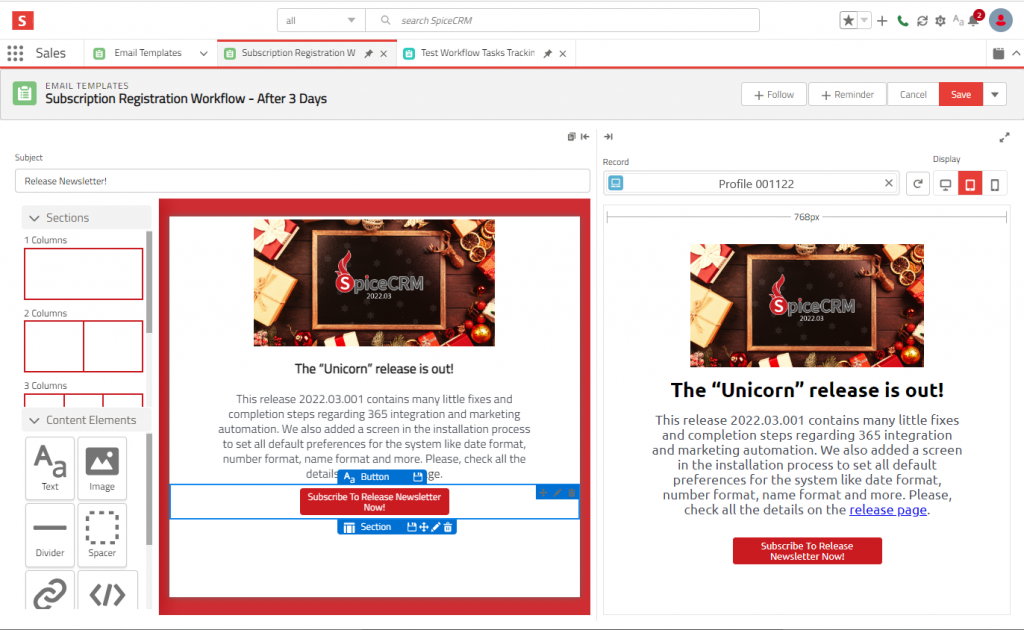
- You will mark the subscription link so that any click on it can be tracked.
- You will select the recipients that you can organize in target lists.
- You will define which action shall be triggered depending on the response.
- If the email bounces back, then opt-out the address for any future campaigns. If the email was opened and no subscription was registered within the next x days, you will want to send a subscription reminder to the corresponding recipients.
- You will schedule when to send the first email and let SpiceCRM do the rest.
- You will use the reporting tool to have a readable view of the results and as a result see how many recipients subscribed to the newsletter.



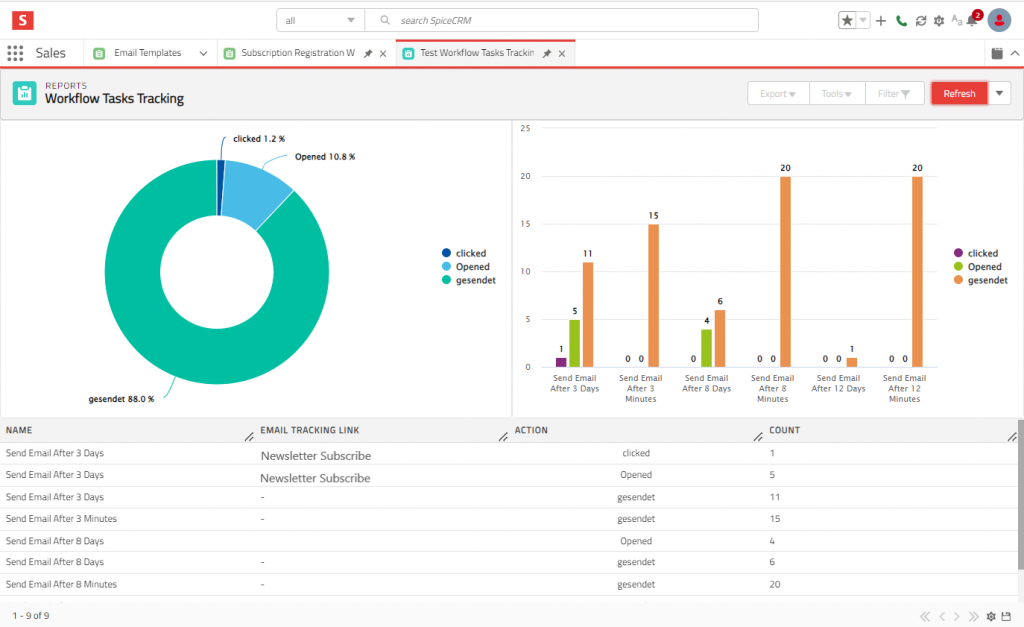
Leave A Comment